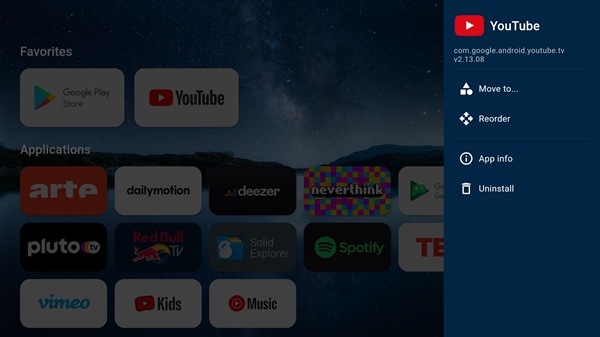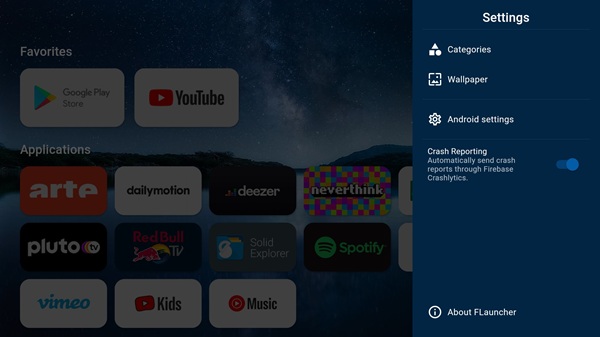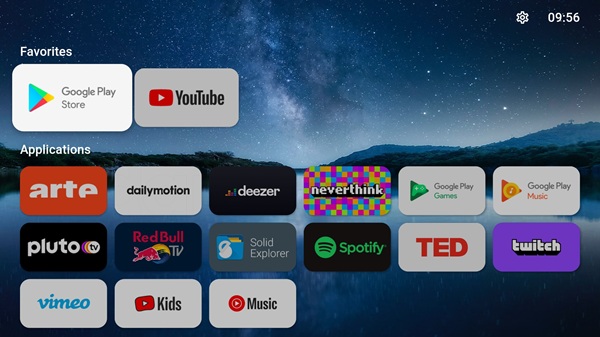| Name | FLauncher |
| Version | 0.18.0 |
| Category | Personalization |
| Compatible with | Android 5.0+ |
| Size | 25 MB |
| Last Updated | 13/2/2025 |
| MOD | No MOD |
| Google Play Link |

|
FLauncher replaces the default Android TV launcher with a flexible, open-source alternative, letting you personalize your app layout and enjoy a cleaner, ad-free setup.
Introduction to FLauncher APK
Navigating an Android TV should be effortless, yet stock launchers often come with unnecessary clutter, limited customization, and frustrating ads. FLauncher APK steps in as an open-source, ad-free alternative designed to give users complete control over their home screen. Developed with Flutter, this lightweight launcher prioritizes simplicity, customization, and a clean interface to ensure a smooth TV experience.
Unlike traditional launchers that impose rigid layouts, lets users personalize their app categories, reorder apps manually, and even set custom wallpapers. Whether you want to streamline your sideloaded apps, eliminate distractions, or just make your Android TV feel more intuitive, this launcher is a game-changer.
Why Default Android TV Launchers Fall Short
Stock Android TV launchers often create more frustration than convenience. One of the biggest issues is the presence of intrusive advertisements. Auto-playing video promotions and sponsored content take up space on the home screen, making navigation slower and more distracting. While some users may tolerate these interruptions, many prefer a cleaner, more efficient alternative.
Customization is another major drawback. Stock launchers often limit users to pre-set categories, making it difficult to arrange apps according to personal preference. In many cases, rearranging apps requires unnecessary steps, and sideloaded apps may be hidden entirely, forcing users to access them through complex workarounds.
FLauncher Free Core Features That Improve TV Navigation
Custom Categories and App Organization
One of the most powerful features of FLauncher APK is its ability to provide complete control over app organization. Unlike stock Android TV launchers that force users into pre-determined app arrangements, lets users create, rename, and rearrange categories to match their specific needs.
With this level of customization, users can sort their apps into intuitive categories such as Streaming, Games, Utilities, or Productivity. Instead of scrolling through a cluttered home screen, apps are grouped logically, making navigation smoother.
Ad-Free Experience and Uncluttered Interface
One of the most frustrating aspects of stock Android TV launchers is the presence of advertisements. Many users find themselves forced to scroll past promotional content or auto-playing video ads just to access their own apps.
Removes these distractions entirely, providing a 100% ad-free experience. There are no pop-ups, no sponsored recommendations, and no interruptions. This not only creates a cleaner interface but also improves navigation speed. Without ads taking up valuable screen space, users can instantly access their apps without unnecessary detours.
Wallpaper Support for Personalization
Customization goes beyond app organization with wallpaper support. Unlike default launchers that restrict users to a plain, unchangeable background, allows users to set their own wallpapers, making the home screen more visually appealing.
Users can upload custom wallpapers from external sources or choose from a selection of pre-loaded options. The ability to adjust background images ensures that each Android TV setup feels unique and personalized.
Sideloaded App Compatibility
One of the most common frustrations for advanced Android TV users is the handling of sideloaded apps. Many third-party applications installed from outside the Google Play Store do not appear on the home screen in stock launchers. Instead, users are forced to navigate through hidden menus just to launch their apps.
Fully supports sideloaded apps, ensuring that they are displayed alongside regular Play Store apps. This means no more searching through complicated workarounds—every installed application is immediately visible and accessible.
Setting Up and Customizing FLauncher for the Best Experience
Installing FLauncher APK on Android TV is straightforward. The first step is downloading the APK file from a trusted source or through the Google Play Store if available. The file can be transferred to an Android TV device using a USB drive or cloud storage. Once installed using a file manager, users need to grant the necessary permissions and set as the default launcher when prompted.
After installation, optimizing enhances usability. Creating custom categories ensures that apps are neatly organized, and manually sorting them keeps frequently used applications within easy reach. Setting a wallpaper adds a personalized touch, while removing unused apps declutters the interface.
FLauncher vs. Other Android TV Launchers
FLauncher vs. Google TV/Android TV Stock Launcher
Stock launchers on Android TV and Google TV come pre-installed, but they are far from perfect. One of the biggest complaints from users is the excessive presence of advertisements. Sponsored content and auto-playing video ads dominate the home screen, making it difficult to navigate efficiently.
Customization is another weak point of stock launchers. Users cannot rearrange apps freely or create custom categories to better organize their content. Instead, they are forced to accept Google’s curated recommendations, which often prioritize promoted apps over personal preferences.
FLauncher APK removes these limitations entirely. There are no ads, no forced recommendations, and no distractions. Users can create and modify categories, manually reorder apps, and set custom wallpapers for a personalized experience. The lack of unnecessary background processes also makes navigation faster and more fluid, compared to stock launchers that often feel sluggish due to their reliance on constant updates and content feeds.
FLauncher vs. Third-Party Launchers (Easy TV Launcher, Sideload Channel Launcher 2)
Several alternative Android TV launchers attempt to solve the problems presented by stock options. Easy TV Launcher and Sideload Channel Launcher 2 are two popular choices, but neither offers the same balance of simplicity, customization, and open-source development that brings.
Easy TV Launcher provides a basic grid layout for apps, giving users some freedom to organize their content. However, it lacks more advanced features like wallpaper support and deeper customization options. In contrast, FLauncher APK allows users to personalize their TV interface completely, making it a better choice for those who want a tailored experience.
Final Thoughts
For Android TV users who want more control over their home screen, FLauncher APK is an excellent alternative to stock and third-party launchers. It removes intrusive ads, offers complete customization, and provides seamless access to sideloaded apps. Whether you’re frustrated with Google TV’s default interface or looking for a cleaner and more efficient way to navigate your apps, FLauncher delivers an intuitive and polished experience.
This launcher is ideal for anyone who values an ad-free, highly customizable Android TV experience. Those who frequently install third-party apps will benefit from its full sideloaded app support, while users who appreciate a clutter-free interface will enjoy its clean design.