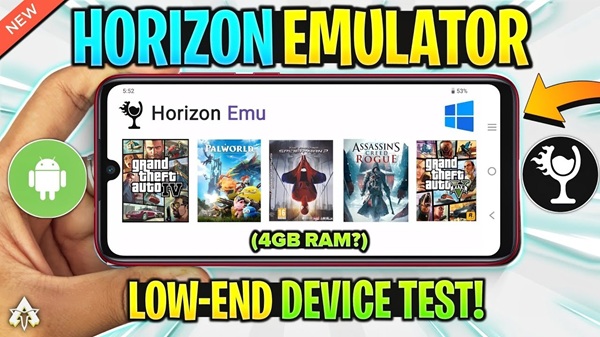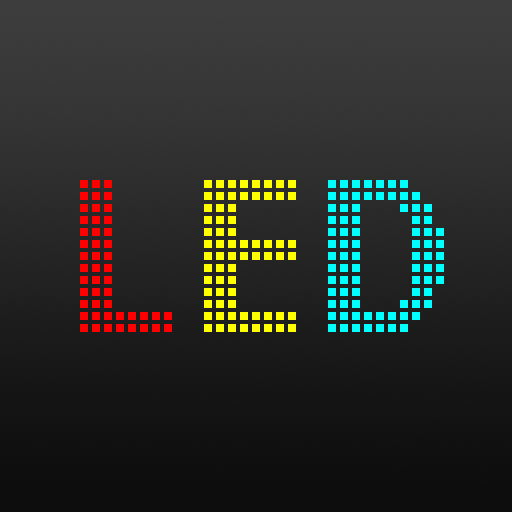Horizon Emulator 2.1.1
Horizon Emulator is an innovative mobile app that revolutionizes how Android users interact with Windows-based software. Designed as a utility tool, this app bridges the gap between two distinct operating systems, allowing users to run Windows x86 and x64 applications seamlessly on their Android devices. This powerful emulator enables users to access the full functionality of Windows applications, whether for professional use, gaming, or general productivity, directly on their smartphones or tablets.
With Horizon Emulator, Android users can effortlessly run resource-intensive applications like AutoCAD or Microsoft Office, as well as popular PC games such as GTA 5. By utilizing a unique blend of technologies like Wine and Box86/Box64, the app ensures compatibility with a wide range of Windows software, from simple office tools to more demanding games. Whether you're a professional working remotely, a gamer on the go, or anyone looking for an efficient way to integrate Windows apps into your Android ecosystem, Horizon Emulator delivers an unparalleled experience.
One of the standout features of Horizon Emulator is its flexibility. The app not only supports offline functionality, allowing users to work or play without an internet connection, but it also offers advanced customization options. You can tweak settings like resolution, graphics, and mouse sensitivity to optimize performance based on your device's specifications. This makes Horizon Emulator not only versatile but also highly personalized, ensuring that each user can enjoy their apps and games in the best possible way. Whether you're looking to run software for work or dive into the world of PC gaming on your mobile device, Horizon Emulator has you covered.
In addition to providing a seamless experience, Horizon Emulator also features cloud syncing, ensuring that your data and progress are stored safely and can be accessed across multiple devices. This is particularly useful for those who need to maintain a consistent workflow, whether on the go or in a remote setting. Horizon Emulator is a game-changer for anyone who needs the power of a Windows environment, but with the flexibility and portability of Android.