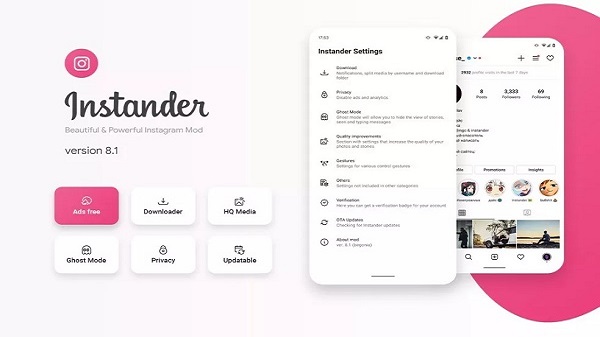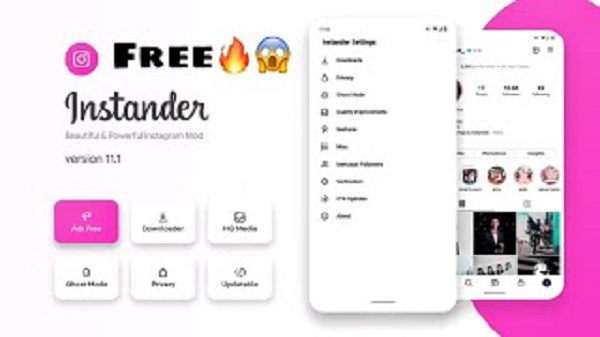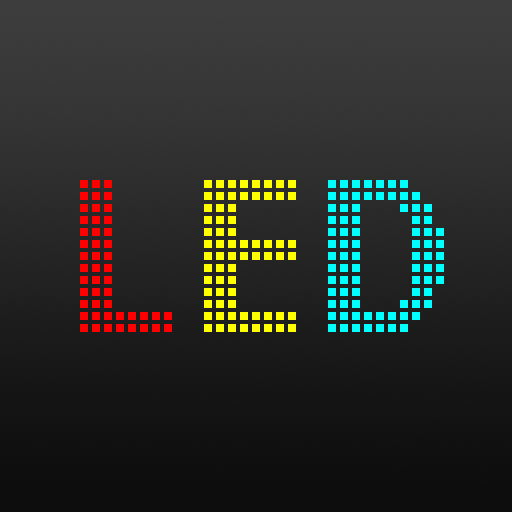| Name | Instander |
| Version | 18.1 |
| Category | Tools |
| Compatible with | Android 5.0 ++ |
| Size | 40 MB |
| Last Updated | 30/12/2024 |
| MOD | No MOD |
Instander is an advanced Instagram utility app for Android, offering a seamless way to download high-quality media, browse ad-free, and enjoy custom privacy settings.
Introduction to Instander APK
Instander APK is a tailored version of Instagram designed for Android users seeking greater functionality and control. Unlike the official Instagram app, which often restricts users with ads, limited customization, and an absence of media downloading capabilities, this app enhances the user experience by filling these gaps.
This app has garnered attention for its ad-free browsing, high-quality media downloads, and advanced privacy features. Whether you’re a casual user wanting a clutter-free experience or a content creator looking for tools to streamline your workflow, it offers a refreshing alternative.
Why Users Choose Instander Over the Official Instagram App
The official Instagram app, while immensely popular, has several limitations that frustrate users. Sponsored ads disrupt the user experience, media downloads are unavailable, and customization options are sparse. For many, these constraints feel restrictive, especially in a digital landscape where personalization and control are key.
Instander directly addresses these issues, making it an appealing choice for users. With the ability to download high-quality photos, videos, and stories, users no longer need third-party apps. Its ad-free browsing feature eliminates interruptions, allowing seamless exploration of content.
For example, imagine a travel enthusiast who regularly saves IGTV videos for offline inspiration. They can download these videos in seconds and access them whenever they like—no additional tools required. This ease of use is why many are switching to the app as their go-to Instagram solution.
Key Features of Instander on Android
Ad-Free Browsing for a Seamless Experience
Advertisements can often feel intrusive, especially when they interrupt a browsing session. Instander APK eliminates this hassle by offering an entirely ad-free experience. Without ads, users can scroll through their feed, stories, and reels without distractions.
For devices with limited resources, this also translates to better performance. Ads consume data and processing power, which can slow down older smartphones. By removing them, this app ensures faster navigation and a smoother interface.
High-Quality Media Downloads
One of Instander’s standout features is its ability to download media directly from the app. Whether it’s a stunning photo, an engaging video, or a favorite IGTV clip, users can save content effortlessly.
To download, tap on the three dots next to a post, select the download option, and save the file to your preferred location. This feature is particularly helpful for content creators who need inspiration folders or for users who want offline access to their favorite content.
Ghost Mode for Privacy Control
Privacy is a growing concern in today’s online environment, and Instander APK’s Ghost Mode provides a solution. This feature allows users to:
- View stories anonymously without appearing in the viewer list.
- Hide their typing status in direct messages.
- Read messages without triggering the "seen" notification.
Advanced Customization Options
Instander offers an array of customization tools that let users personalize their app experience. From changing themes and font styles to adjusting layouts, it empowers users to make the app feel uniquely theirs.
Data Saver and Smart Gestures
For users on limited data plans, this app’s data-saving options are invaluable. The app allows users to disable autoplay for videos, significantly reducing data usage.
Smart gestures add to the app's convenience. Users can navigate with swipes, zoom in on photos with a long press, and like posts with a double tap. These intuitive controls make interacting with the app effortless and enjoyable.
Comparison: Instander vs. Official Instagram App
| Feature | Instander | Official Instagram |
|---|---|---|
| Ad-Free Experience | Yes | No |
| Media Downloads | Yes | No |
| Ghost Mode | Yes | No |
| Customization Options | Extensive | Limited |
| Data Saver | Advanced Controls | Basic Controls |
How This App Addresses User Needs
- Ad-Free Experience: Ads on Instagram can disrupt user focus, especially during browsing. this app removes these interruptions, offering a seamless experience that’s perfect for users who value uninterrupted content consumption.
- Media Downloads: The inability to download media on Instagram often forces users to rely on third-party tools. Instander eliminates this inconvenience by enabling direct downloads of photos, videos, and reels, making it ideal for personal use or professional content archiving.
- Ghost Mode: Privacy-conscious users appreciate the ability to view stories anonymously, hide typing indicators, and manage their online status. These features empower users to navigate social media on their own terms.
- Customization Options: Unlike Instagram’s rigid design, it allows users to personalize themes, fonts, and layouts, creating an app experience tailored to individual tastes.
- Advanced Data Saver: For users with limited data plans, Instander provides controls to disable autoplay videos and optimize usage, ensuring efficient browsing without unexpected data drains.
How Instander Improves User Productivity
- Time Savings Through Batch Downloads: Users can download multiple pieces of content directly, whether it’s high-quality photos for inspiration or IGTV videos for offline access. This eliminates the need to search for external tools, saving time and effort.
- Streamlined Interface: By removing ads and introducing intuitive controls, Instander ensures faster navigation. This is especially valuable for users managing multiple accounts or engaging with content regularly.
- Content Curation for Professionals: Businesses and creators can use the app to archive high-quality media, gather insights from competitors, and manage visual assets efficiently—all without relying on additional software.
Addressing Common Concerns
Is Instander APK Safe to Use?
A major concern for new users is safety. It is designed with anti-ban features to ensure account security while using Instagram’s servers. Since its launch, long-time users have reported no issues with account suspensions, highlighting its reliability.
Compatibility with Android Devices
It requires Android 9.0 or higher with ARM64-v8a architecture, ensuring smooth performance on modern devices. For users with older phones, the app may not function optimally, but alternatives like lite versions of Instander can bridge this gap.
Tips for Compatibility:
- Older Devices: Opt for previous app versions compatible with Android 8.0 or earlier.
- Emulators: Use Android emulators like Bluestacks for PC installations if your device is incompatible.
Pro Tips for Maximizing Your Experience with Instander
Explore Advanced Settings
- Enable developer options for deeper customization.
- Disable analytics to protect your browsing data.
- Use the archive feature to save stories and reels without cluttering your phone storage.
Optimize for Low-Data Environments
- Turn off autoplay videos to reduce unnecessary usage.
- Adjust the quality settings for media uploads, balancing speed and clarity based on your connection.
Personalize the Interface
- Experiment with themes and fonts to make Instander visually engaging.
- Activate ghost mode for added privacy while interacting with stories and live streams.
Final Thoughts
This app offers a refreshing take on Instagram by addressing common user frustrations like ads, limited privacy, and restricted customization. Whether you’re a casual user looking for a cleaner experience or a professional managing content, Instander APK has tools tailored to your needs.
Consider your priorities: If ad-free browsing, media downloads, and enhanced privacy are important to you, it is worth exploring. If you’ve used app, we’d love to hear your experiences in the comments. Got questions? Ask away, and let’s explore this app together!