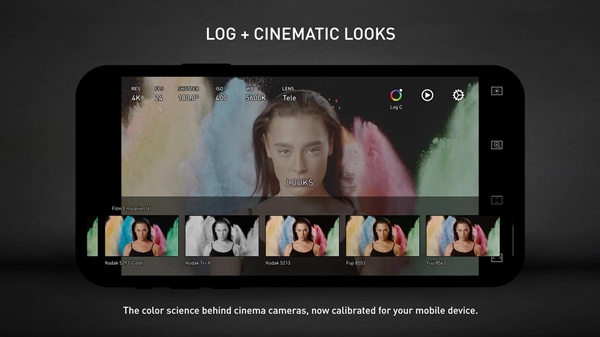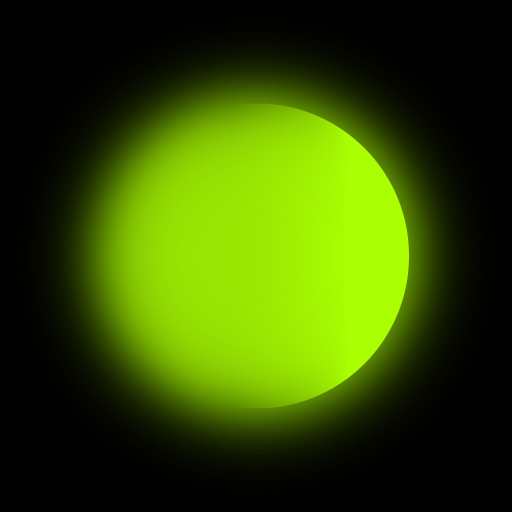| Name | Protake |
| Version | 3.0.16 |
| Category | Photography |
| Compatible with | Android 6.0+ |
| Size | 77 MB |
| Last Updated | 17/12/2024 |
| MOD | Unlocked All |
| Google Play Link |

|
A versatile mobile camera app, Protake transforms smartphones into professional filmmaking tools with features like LOG color, cinematic looks, and assistants.
Introduction to Protake APK
Protake APK is transforming mobile filmmaking by equipping creators with professional-grade tools that once seemed exclusive to high-end cinema cameras. This innovative app caters to a diverse audience, from casual vloggers and hobbyists to experienced filmmakers and commercial directors. App addresses the limitations of standard smartphone cameras, delivering a seamless bridge between mobile technology and professional filmmaking. By offering advanced features such as cinematic color grading, precise monitoring tools, and versatile recording modes, empowers users to create high-quality videos directly from their smartphones.
For anyone looking to produce videos that are visually stunning and technically refined, app is the perfect tool to bring creative visions to life. Whether capturing daily vlogs, shooting indie films, or crafting polished commercials, this app ensures that your content meets the highest standards of cinematic quality.
Why Mobile Filmmaking Needs Protake App
Despite the advancements in smartphone cameras, they often struggle to deliver the precision, dynamic range, and flexibility required for professional filmmaking. Protake APK solves these problems by offering a suite of tools that match industry standards, allowing filmmakers to achieve their creative goals without the need for expensive equipment.
One key example is frame rate normalization, which ensures smooth, consistent playback—an essential feature for professional video projects. Vloggers can record with ease in AUTO Mode, while filmmakers benefit from full manual control in PRO Mode. For instance, a travel vlogger can capture breathtaking landscapes with cinematic color grading, while a director working on a short film can fine-tune exposure, focus, and framing to meet the demands of a complex scene.
Main Modes: Suitable for Every Creator in Protake Mobile
AUTO Mode: Simplicity for Everyday Use
AUTO Mode is ideal for vloggers, YouTubers, and beginners who prioritize ease of use. The interface is streamlined, with pre-set cinematic looks and automatic settings that simplify the filming process. This mode allows users to create polished, professional-looking videos with minimal effort. For example, a food vlogger can film recipes in a busy kitchen without worrying about manual adjustments, as Protake handles all technical aspects seamlessly.
PRO Mode: Precision for Professionals
For those with advanced filmmaking skills, PRO Mode offers complete control over camera settings. Every detail, from color grading to brightness and contrast, can be adjusted directly on the interface. This mode provides a professional-grade experience, ensuring that filmmakers can achieve their desired aesthetic with precision. A filmmaker shooting a narrative short can easily tweak exposure levels, set custom white balance, and use advanced focus tools to capture every detail perfectly.
Cinematic Color Grading: Enhance Your Video Quality with Protake For Android
One of Protake APK standout features is its sophisticated color grading capabilities, which bring a cinematic edge to mobile videos. The app supports industry-standard LOG profiles, including ALEXA Log C, allowing users to achieve professional results with ease. LOG profiles are widely used in filmmaking to capture a wider dynamic range, providing greater flexibility during post-production. This means colorists can apply advanced grading techniques, just as they would with footage from professional cinema cameras.
App also offers an impressive array of pre-designed cinematic looks, including neutral styles, classic film emulation (Kodak and Fuji), and movie-inspired tones. These options allow creators to experiment with visual styles that suit their projects. For example, a documentary filmmaker can use a neutral style for natural storytelling, while a travel vlogger might opt for a vintage Kodak-inspired look to evoke nostalgia.
Advanced Tools for Monitoring and Composition
Protake APK includes a range of professional monitoring tools that ensure users can capture the perfect shot every time. These tools provide detailed feedback on various aspects of the footage, allowing creators to make real-time adjustments. Features like waveform, RGB histogram, and audio meters are particularly valuable for fine-tuning video quality and sound.
Composition assistants, such as aspect ratio guides, safe areas, and 3-axis horizon indicators, help users frame their shots with precision. These tools are indispensable for achieving professional-level compositions. For example, a filmmaker working on a dialogue-heavy scene can ensure consistent framing by using aspect ratio guides to maintain visual balance across all shots.
Exposure and Focus Assistant: Perfect Every Shot with Protake Latest Version
Protake APK exposure and focus assistants are designed to address common challenges in mobile filmmaking. Tools like Zebra Strips and False Color help users identify overexposed or underexposed areas in real time, ensuring that lighting conditions are optimized for each shot. Auto Exposure further simplifies the process, making adjustments automatically to suit the scene’s needs.
Focus assistants, including Focus Peaking and Auto Focus, allow users to maintain sharpness and clarity in their footage. Focus Peaking highlights areas of sharp focus, while Auto Focus ensures smooth transitions between subjects. These tools are particularly useful for dynamic shots, such as capturing fast-moving subjects or filming in low-light environments.
Seamless Data and Recording Management
Protake APK goes beyond filming by providing features that simplify data management and ensure professional workflows. Frame rate normalization guarantees consistent playback, a crucial feature for filmmakers working on projects that require precise timing. Additionally, the app’s organized file-naming system mimics professional cinema workflows, making it easy to manage large volumes of footage.
Metadata recording is another standout feature. Captures essential details like ISO, shutter angle, and location, which can be invaluable during post-production. For instance, a filmmaker collaborating with an editor can provide metadata-rich files, streamlining the editing process and maintaining consistency across the project.
Practical Applications And Success Stories in Protake Free
Protake APK has already made a significant impact in the creative industry. Travel vloggers use its AUTO Mode to capture stunning landscapes effortlessly, while indie filmmakers rely on its PRO Mode to produce award-winning short films. Commercial directors have praised for its ability to deliver consistent, high-quality footage on mobile devices.
One notable example is an indie filmmaker who used to shoot an entire short film. By leveraging features like ALEXA Log C and advanced focus tools, they created a cinematic masterpiece that was well-received at local film festivals. This success story highlights potential to empower creators at all levels.
Why Protake Stands Out Among Competitors
Compared to other mobile camera apps, Protake APK stands out for its combination of advanced features, user-friendly design, and professional-grade results. While many apps cater exclusively to casual users or professionals, bridges the gap by offering tools that suit a wide range of creators.
For example, its cinematic color grading and LOG profiles rival those of high-end cinema cameras, while its intuitive AUTO Mode ensures accessibility for beginners. ability to transform a smartphone into a cinema-grade camera makes it a unique and invaluable tool for modern creators.
Final Thoughts: Transforming Mobile Filmmaking
Protake is a groundbreaking tool that redefines what’s possible with mobile filmmaking. Its unique combination of versatility, cinematic quality, and professional tools ensures that creators of all levels can achieve stunning results. Whether you’re a vlogger looking for an effortless way to enhance your daily content or a seasoned filmmaker aiming for precision and artistic control, equips you with the tools you need to succeed.
From its tailored AUTO and PRO modes to its advanced color grading and professional monitoring features, Protake bridges the gap between convenience and expertise. The app’s robust functionality empowers creators to push their creative boundaries without being limited by their equipment. By providing solutions to real-world challenges in mobile filmmaking, Protake APK ensures that every frame tells a compelling story with the highest quality possible.