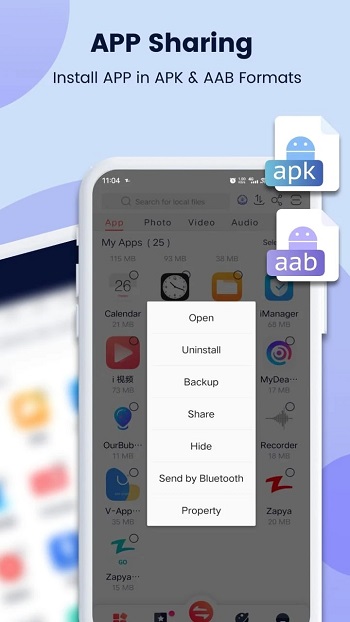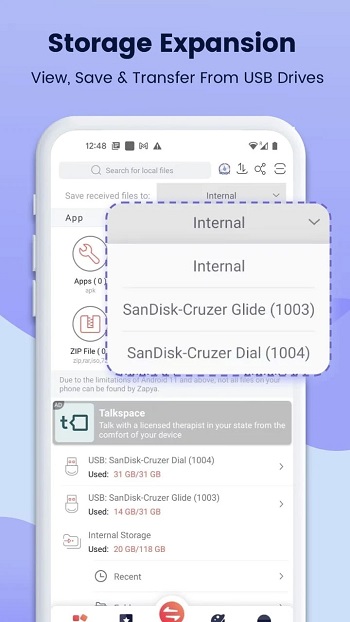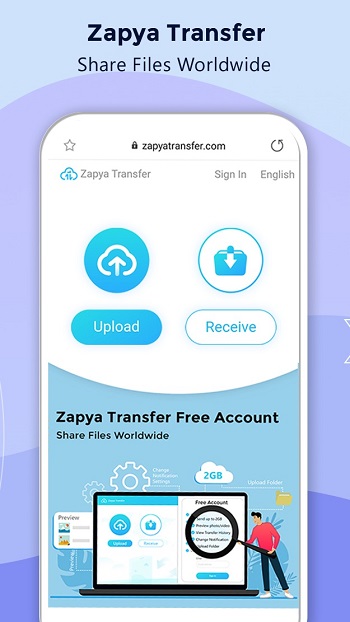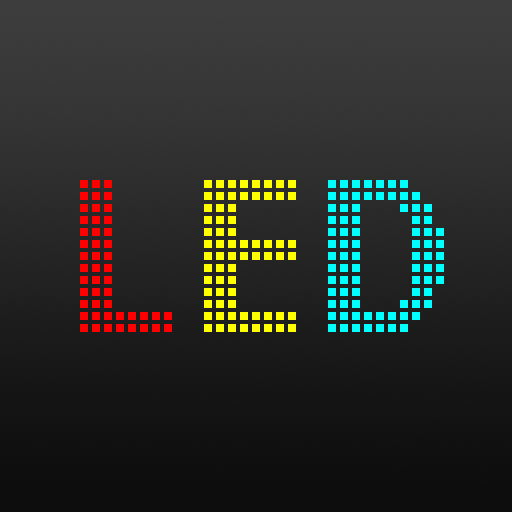| Name | Zapya |
| Version | 6.5.9.2 (US) |
| Category | Tools |
| Compatible with | Android 6.0+ |
| Size | 22.85 Mb |
| Last Updated | 16/1/2025 |
| MOD | No MOD |
| Google Play Link |

|
Zapya simplifies file transfers, providing quick, cross-platform sharing for large files or apps, offline or online, with advanced sharing tools.
Introduction to Zapya APK
In today’s fast-paced digital environment, sharing files efficiently and securely is more essential than ever. Zapya APK is a powerful file-sharing application designed to meet these needs, offering users a seamless way to transfer files of any size and format. Whether you’re offline or online, provides a versatile platform for sharing across Android, iOS, Windows, and macOS devices without requiring Wi-Fi or mobile data. Its intuitive design and advanced features make it an indispensable tool for both personal and professional use.
What sets Zapya apart is its ability to bridge platform gaps effortlessly, enabling users to share files between various operating systems. From transferring media files to backing up entire devices, focus on ease of use and efficiency ensures it remains relevant in a tech landscape increasingly reliant on cross-platform compatibility.
Why File Sharing Matters in a Connected World
The ability to share files quickly and without limitations has become a cornerstone of modern communication. From collaborative work projects to preserving personal memories, the demand for efficient file-sharing solutions is universal. Yet, many users face significant obstacles with traditional sharing methods, including file size restrictions, incompatible formats, and reliance on internet connectivity.
These limitations are especially challenging in remote areas or during travel, where reliable internet access is not always guaranteed. Furthermore, transferring files between different operating systems often requires cumbersome processes or additional software, leading to inefficiencies.
Zapya APK addresses these challenges head-on by providing a solution that works both offline and online. With its robust feature set, Zapya ensures that users can share files anytime, anywhere, eliminating the frustrations commonly associated with other file-sharing methods. Whether you need to transfer an entire folder or connect devices in an offline environment, offers a dependable and streamlined experience.
How Zapya Android Works
The operates on a simple yet powerful principle: enabling users to share files efficiently without relying on internet connectivity. It leverages a peer-to-peer (P2P) network for offline transfers, ensuring that users can send and receive files regardless of their location. By creating a direct connection between devices, eliminates the need for Wi-Fi, mobile data, or cloud services.
For online transfers, Zapya provides the option to use its browser-based feature, making it accessible even for users who don’t have the app installed. This versatility extends to its compatibility with major platforms like Android, iOS, Windows, and macOS, allowing seamless communication between devices of different operating systems.
Zapya Free Compatibility and User Support
It is designed to function seamlessly across various devices and platforms, making it an ideal choice for users with diverse technological needs. It supports Android versions ranging from 5 to 13, ensuring compatibility with both older and newer smartphones. For Android users, Zapya APK implementation of scoped storage enhances file sharing and data security on devices running Android 11 or later.
For iOS users, offers upgraded functionality that simplifies sharing with Android devices. With just a single click, users can search for and connect to Android-based groups, eliminating the hassle of navigating complex setup procedures. This enhanced cross-platform support is one of standout features, addressing a common challenge faced by users working across different operating systems.
Unique Advantages of Using Zapya For Android
This stands out among file-sharing applications for its flexibility and robust features. Unlike many competitors, does not rely on internet connectivity, offering offline transfers through peer-to-peer technology. This makes it particularly useful in areas with limited or unreliable internet access.
The app’s ability to connect devices across different platforms is another key advantage. Whether you need to transfer files between Android, iOS, Windows, or macOS devices, Zapya APK provides a streamlined process that eliminates compatibility concerns. Its bulk file transfer capability allows users to move entire folders or large files effortlessly, making it a time-saver for both personal and professional use.
Real-Life Examples
- Group Projects: Students working on collaborative assignments can quickly share documents, presentations, and other resources without needing an internet connection.
- Family File Sharing: Families can transfer vacation photos, videos, and apps between devices with ease.
- Device Backup: When upgrading to a new phone, simplifies the process of transferring all your data, ensuring nothing is left behind.
Practical Tips for Getting the Most Out of Zapya Android
Setting Up Groups for Quick Sharing
Creating a group is one of the easiest ways to share files with multiple users nearby. To do this, simply open the app, create a group, and invite others to join. This is especially useful for collaborative environments like classrooms or team meetings.
Maximizing USB Storage Integration
Zapya APK USB transfer feature is perfect for managing large files. Connect a USB drive or a hub with multiple drives to your device, and you can easily view, save, or share files. This is a great way to store backups or transfer large datasets without relying on the internet.
Leveraging QR Codes for Faster Connections
For a quick and hassle-free connection, generate a personalized QR code in the app. Anyone scanning this code can instantly link their device to yours, streamlining the sharing process.
Troubleshooting Tips
If you encounter issues, such as difficulty connecting devices, ensure both devices are running the latest version of Zapya APK. Check your device permissions to ensure has access to storage and network settings. For additional support, the app offers detailed guides and FAQs to help users resolve common problems.
Real-World Applications of Zapya APK
This versatility makes it an excellent choice for a variety of everyday scenarios:
- Sharing Large Media Files: Send high-resolution images, HD videos, or music collections between devices without compromising quality or speed.
- Backing Up Phone Data: Before switching to a new device, use to back up your photos, apps, and other data, ensuring a smooth transition.
- Team Collaboration in Offline Environments: Whether you’re working on a project in a remote location or attending a seminar, Zapya facilitates file sharing without the need for internet access.
Conclusion
Zapya APK offers a comprehensive file-sharing solution that caters to users seeking flexibility, speed, and cross-platform compatibility. Whether you’re working offline or online, delivers a seamless experience, making it ideal for personal, educational, and professional use.
With its robust features like USB storage integration, phone replication, and multilingual support, Zapya simplifies even the most complex file-sharing tasks. If you’re looking for a reliable and user-friendly way to transfer files, it is a must-try.